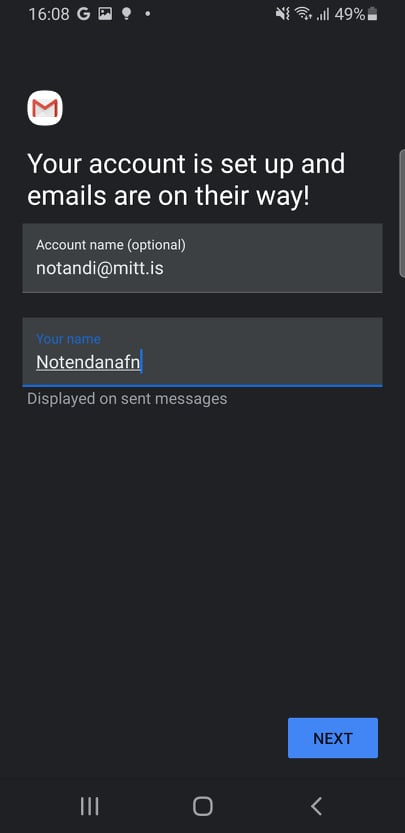Skref 1
Opna Gmail appið

Skref 2
Velja Add an email address
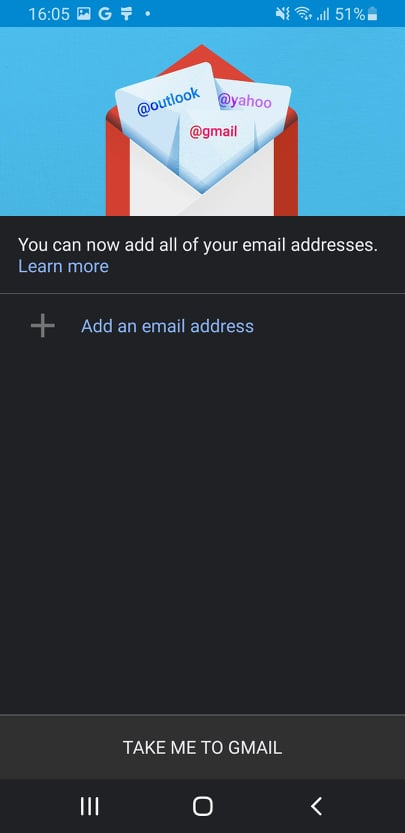
Skref 3
Velja Other
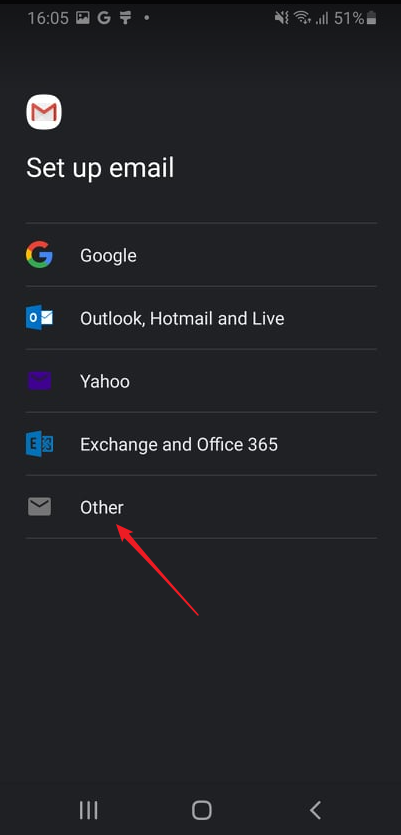
Skref 4
Setja inn netfang og velja manual setup
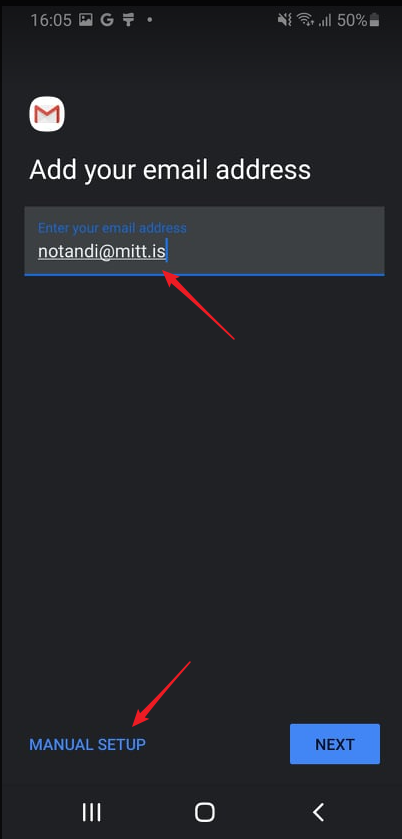
Skref 5
Velja Personal (IMAP)
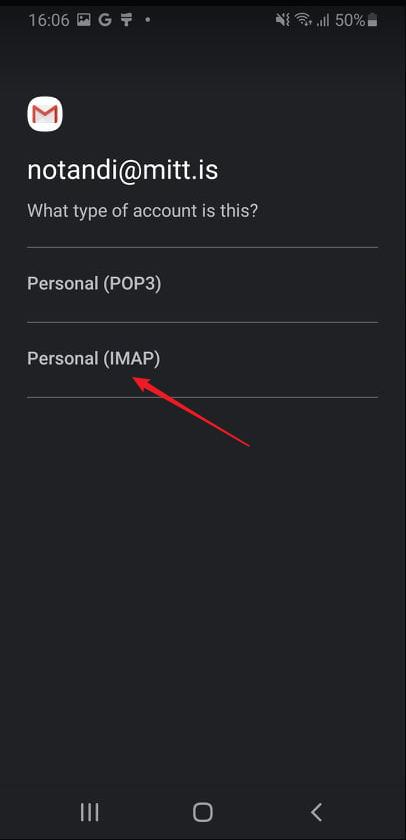
Skref 6
Setja inn lykilorðið fyrir hólfið og velja next
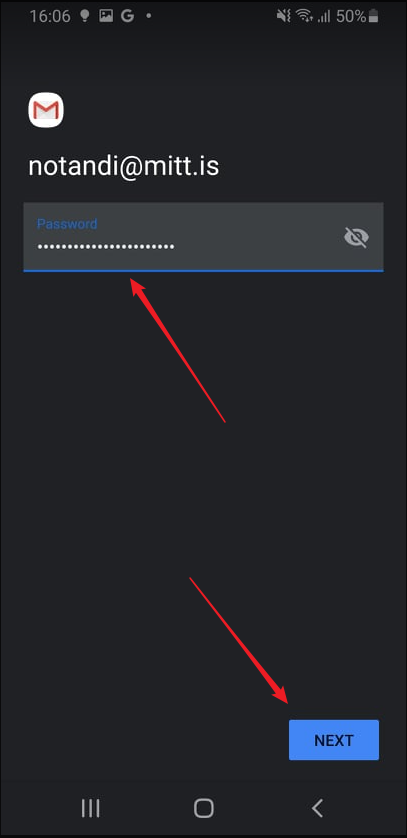
Skref 7
Setja inn server mail.hysingar.is og velja next
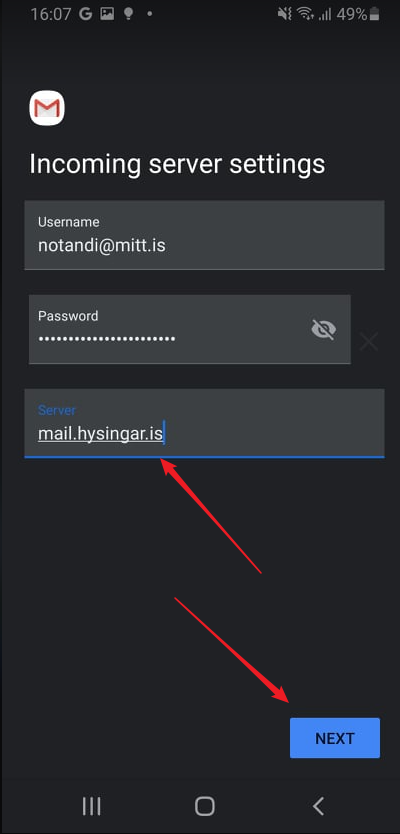
Skref 8
Setja inn server mail.hysingar.is og velja next
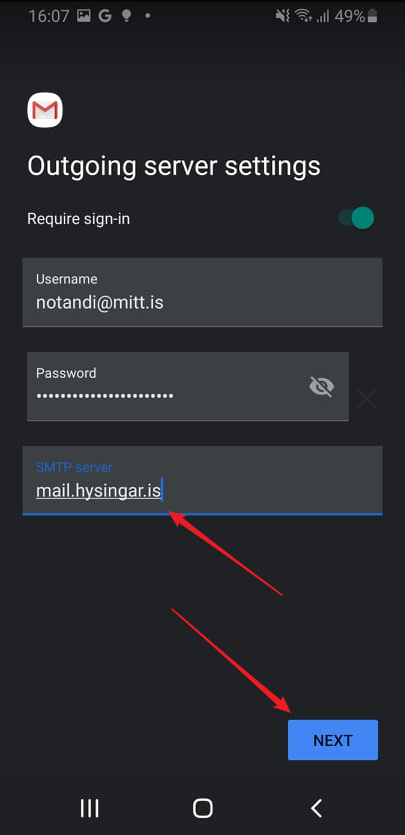
Skref 9
Sett inn Notendanafn sem kemur fram þegar póstar eru sendir frá netfanginu