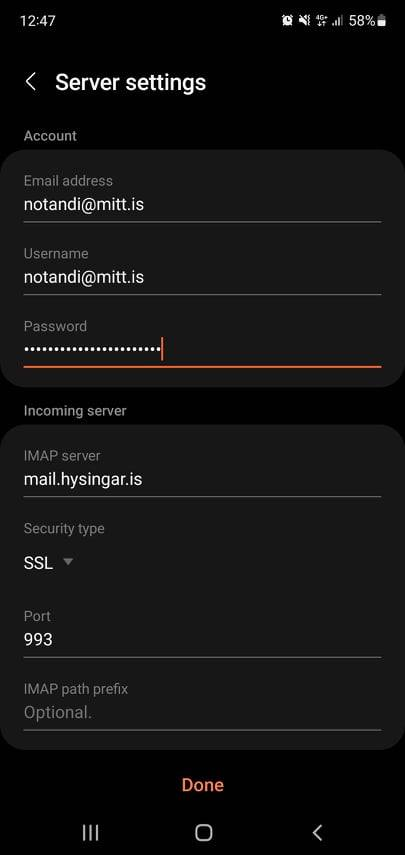Skref 1
Opna Samsung Mail í símanum og velja Other
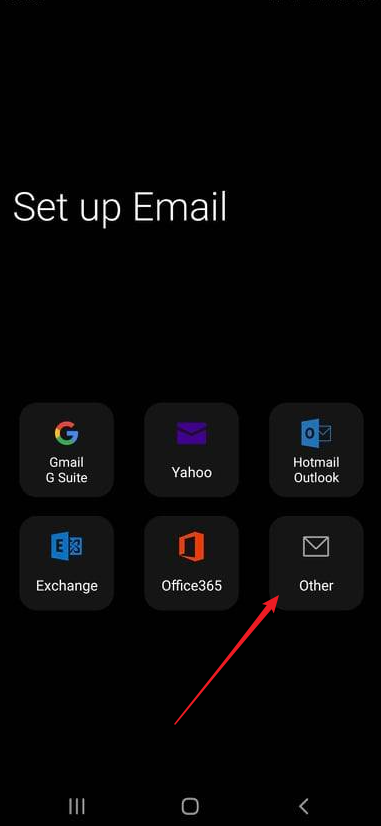
Skref 2
Setja inn netfang og lykilorð og velja Manual Setup
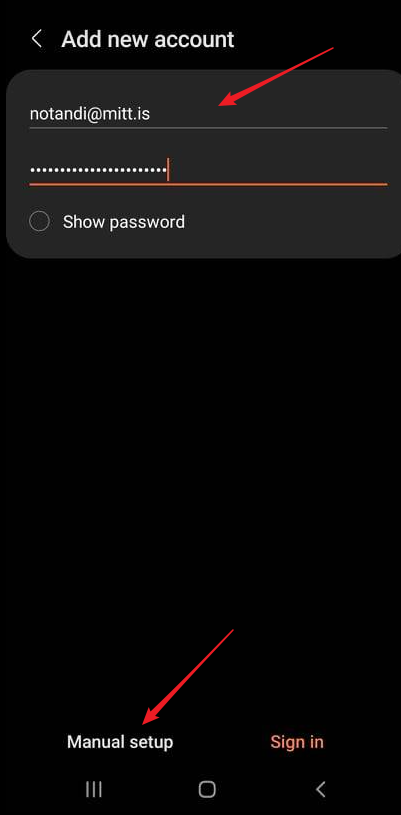
Skref 3
Velja IMAP Account
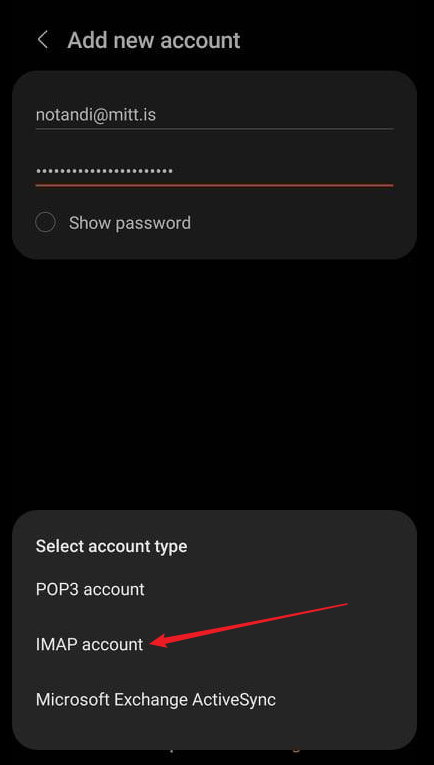
Skref 4
Setja inn eftirfarandi upplýsingar og velja Sign In
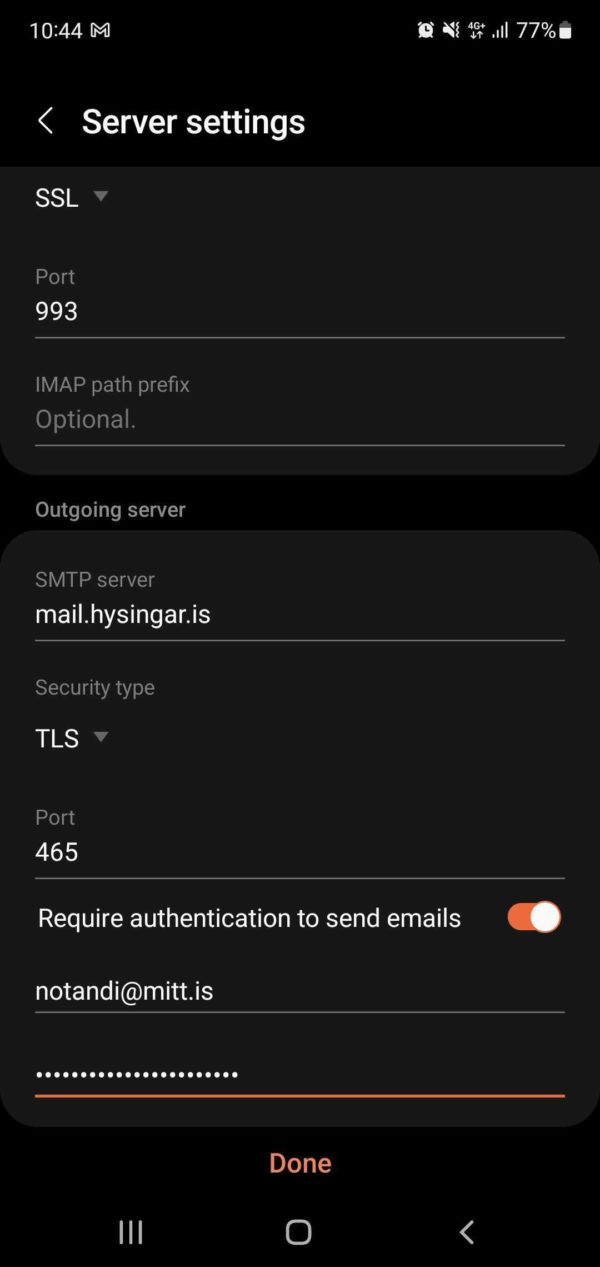
Skref 5
Setja inn eftirfarandi upplýsingar og velja Sign In